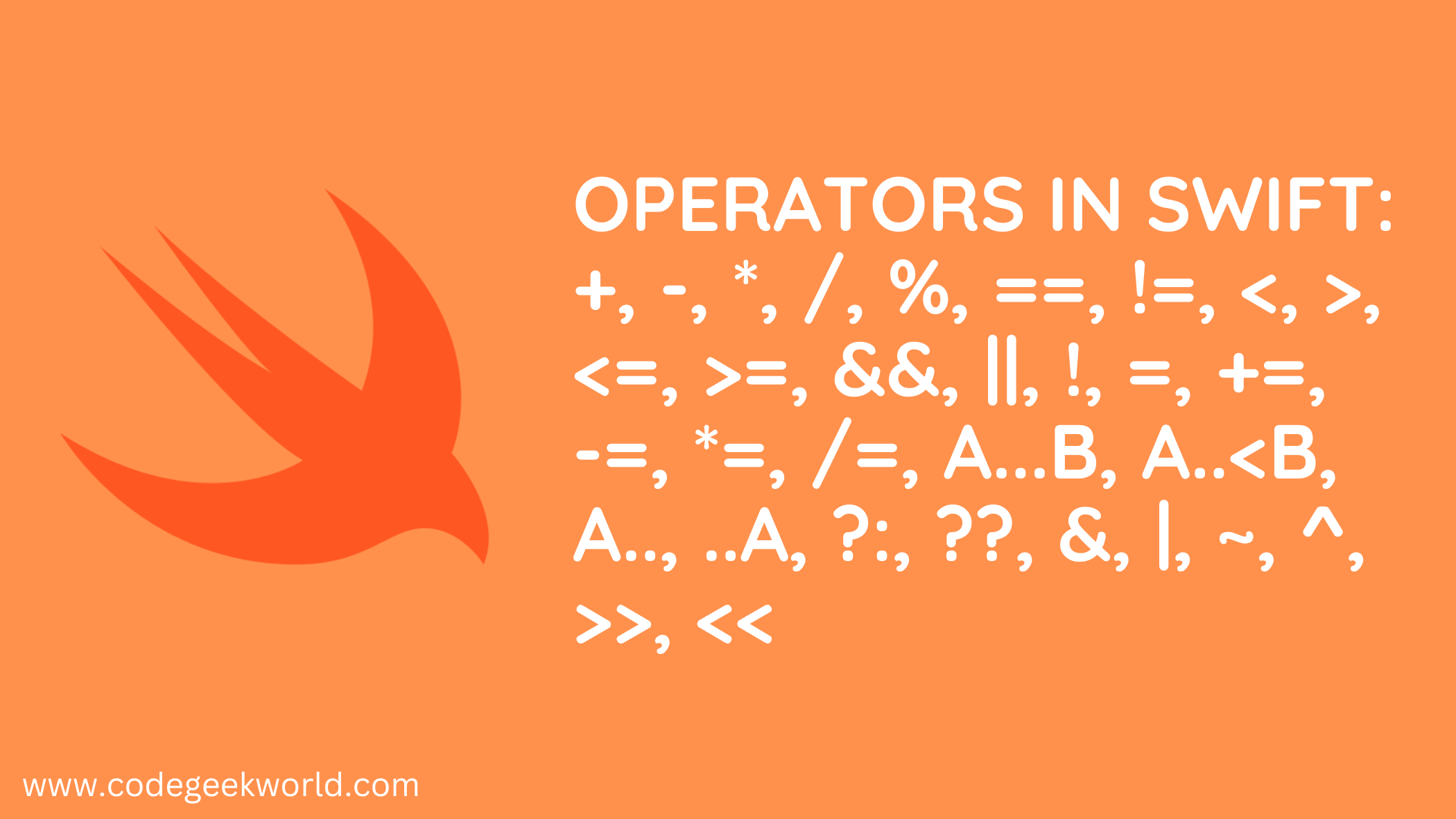Learning Swift, like any programming language, might seem a bit tricky at first, especially for beginners. Swift, created by Apple, is known for being user-friendly, but understanding operators is a key part of becoming a Swift developer. In this guide, we’ll make it easy for you by breaking down these concepts into simple, easy-to-understand pieces. Let’s explore Operators in Swift together!
Understanding the Basics
What are Operators?
In programming, operators are symbols or keywords that perform operations on variables and values. They are the building blocks of expressions, allowing developers to manipulate data and perform various tasks.
Types of Operators in Swift
Swift categorizes operators into several types, each serving a specific purpose:
| Category | Operator | Description |
|---|---|---|
| Arithmetic Operators | + | Addition |
- | Subtraction | |
* | Multiplication | |
/ | Division | |
% | Remainder (modulo) | |
| Comparison Operators | == | Equal |
!= | Not Equal | |
< | Less Than | |
> | Greater Than | |
<= | Less Than or Equal To | |
>= | Greater Than or Equal To | |
| Identity Operators | === | Identical to |
| !== | Not identical to | |
| Logical Operators | && | Logical AND |
| || | logical OR | |
! | Logical NOT | |
| Assignment Operators | = | Assignment |
+= | Add and Assign | |
-= | Subtract and Assign | |
*= | Multiply and Assign | |
/= | Divide and Assign | |
| Range Operators | a...b | Closed Range (includes both a and b) |
a..<b | Half-Open Range (includes a, up to but not including b) | |
a.., ..a | One-Sided Ranges | |
| Ternary Conditional Operators | ?: | Ternary Conditional Operator (Shorthand for if-else) |
| Nil Coalescing Operators | ?? | Nil Coalescing Operator (Provides a default value for nil) |
| Bitwise Operators | & | AND Operator |
| | OR Operator | |
^ | XOR Operator | |
~ | NOT Operator | |
<< | Left Shift Operator | |
| >> | Right Shift Operator |
Arithmetic Operators:
In Swift, arithmetic operators are symbols used to perform basic mathematical operations. Here are the primary arithmetic operators in Swift:
1. Addition (+):
Adds two numbers together.
let sum = 5 + 3 // sum is now 8 2. Subtraction (-):
Subtracts the right operand from the left operand.
let difference = 7 - 2 // difference is now 5
3. Multiplication (*):
Multiplies two numbers.
let product = 4 * 6 // product is now 24 4. Division (/):
Divides the left operand by the right operand.
let quotient = 10 / 2 // quotient is now 5 5. Remainder (%):
Returns the remainder of the division of the left operand by the right operand.
let remainder = 11 % 3 // remainder is now 2
These operators work with numeric types like Int, Double, and Float. It’s important to note that if you perform operations between different numeric types, Swift will try to convert them to a common type before performing the operation.
let result = 5 + 3.2 // result is of type Double (integer 5 is converted to Double)Arithmetic operators are fundamental for performing mathematical calculations in Swift and are widely used in everyday programming tasks.
Comparison Operators:
In Swift, comparison operators are used to comparing values and expressions, resulting in a Boolean value (true or false). Here are the primary comparison operators in Swift:
1. Equal to (==):
Check if the left operand is equal to the right operand.
let isEqual = 5 == 5 // isEqual is true2. Not equal to (!=):
Checks if the left operand is not equal to the right operand.
let isNotEqual = 3 != 7 // isNotEqual is true3. Greater than (>):
Checks if the left operand is greater than the right operand.
let isGreater = 8 > 3 // isGreater is true4. Less than (<):
Checks if the left operand is less than the right operand.
let isLess = 4 < 9 // isLess is true5. Greater than or equal to (>=):
Checks if the left operand is greater than or equal to the right operand.
let isGreaterOrEqual = 6 >= 6 // isGreaterOrEqual is true6. Less than or equal to (<=):
Checks if the left operand is less than or equal to the right operand.
let isLessOrEqual = 10 <= 12 // isLessOrEqual is trueThese operators are commonly used in conditional statements, loops, and decision-making structures to control the flow of a program based on comparisons. Here’s an example using a if statement:
let a = 5
let b = 7
if a < b {
print("a is less than b")
} else {
print("a is greater than or equal to b")
}This would print “a is less than b” since the condition a < b is true. Understanding comparison operators is fundamental for writing conditional logic in Swift.
Identity Operators:
1. Identical Equal (===):
This operator checks if two object references refer to the exact same instance.
2. Identical Not Equal (!==):
This operator checks if two object references do not refer to the exact same instance.
Example:
class Animal {
var name: String
init(name: String) {
self.name = name
}
}
let cat1 = Animal(name: "Whiskers")
let cat2 = Animal(name: "Whiskers")
let cat3 = cat1
// Using === to check if two references point to the same instance
if cat1 === cat2 {
print("cat1 and cat2 refer to the same cat instance.")
} else {
print("cat1 and cat2 do not refer to the same cat instance.")
//This case is true
}
if cat1 === cat3 {
print("cat1 and cat3 refer to the same cat instance.")
//This case is true
} else {
print("cat1 and cat3 do not refer to the same cat instance.")
}
// Using !== to check if two references do not point to the same instance
if cat1 !== cat2 {
print("cat1 and cat2 do not refer to the same cat instance.")
//This case is true
} else {
print("cat1 and cat2 refer to the same cat instance.")
}
In this example, we have instances of the Animal class representing cats. cat1 and cat2 have the same name, but they are distinct instances. cat3 is assigned the reference to cat1. The identity operators demonstrate whether these instances refer to the same object or not.
Logical Operators:
In Swift, logical operators perform logical operations on Boolean values. They are primarily used to combine or modify the results of Boolean expressions. Here are the main logical operators in Swift:
1. Logical AND (&&):
Returns true if both the left operand and the right operand are true.
let bothTrue = true && true // bothTrue is true2. Logical OR (||):
Returns true if at least one of the operands is true.
let eitherTrue = true || false // eitherTrue is true3. Logical NOT (!):
Inverts the Boolean value of the operand. If the operand is true, ! will make it false, and vice versa.
let notTrue = !true // notTrue is falseLogical operators are often used in conditional statements and loops to create more complex decision-making structures. Here’s an example:
let x = 5
let y = 10
if x > 0 && y < 15 {
print("Both conditions are true")
} else {
print("At least one condition is false")
}In this example, the && (logical AND) operator is used to check if both x > 0 and y < 15 are true. If both conditions are true, the first block of code is executed; otherwise, the second block is executed.
Assignment Operators:
Assignment operators are used to assign values to variables or constants. Here are the primary assignment operators:
1. Equal (=):
Assigns the value on the right to the variable or constant on the left.
var number = 10 // variable assignment
let pi = 3.14 // constant assignment2. Addition and Assignment (+=):
Adds the value on the right to the variable on the left and assigns the result to the variable on the left.
var total = 5
total += 3 // total is now 83. Subtraction and Assignment (-=):
Subtracts the right operand from the left operand and assigns the result to the left operand.
var value = 8
value -= 3 // value is now 54. Multiplication and Assignment (*=):
Multiplies the variable on the left by the value on the right and assigns the result to the variable on the left.
var quantity = 4
quantity *= 2 // quantity is now 85. Division and Assignment (/=):
Divide the variable on the left by the value on the right and assign the result to the variable on the left.
var totalAmount = 40
totalAmount /= 4 // totalAmount is now 106. Remainder and Assignment (%=):
Calculates the remainder of dividing the variable on the left by the value on the right and assigns the result to the variable on the left.
var remainderValue = 13
remainderValue %= 5 // remainderValue is now 3Assignment operators are fundamental for manipulating variables and constants in Swift. They allow you to update values based on calculations and make your code more concise and readable.
Range Operators:
Several range operators allow you to create different types of ranges. Here they are:
1. Closed Range Operator (a...b):
Represents a range that includes both a and b, as well as all values in between.
for index in 1...5 {
print("\(index) times 5 is \(index * 5)")
}
// 1 times 5 is 5
// 2 times 5 is 10
// 3 times 5 is 15
// 4 times 5 is 20
// 5 times 5 is 252. Half-Open Range Operator (a..<b):
Represents a range that includes a but not b. It includes all values from a up to, but not including, b.
let halfOpenRange = 1..<5 // Half-open range from 1 to 5 (includes 1, 2, 3, 4)3. One-Sided Ranges (a... or ..<b):
Represents a range that goes from a to the end or from the beginning up to, but not including, b
let rangeFromStart = 2... // Includes all values from 2 to the end
let rangeUpTo = ..<4 // Includes values up to, but not including, 4These range operators provide flexibility in expressing different types of ranges for various programming needs, such as looping, subscripting arrays, or creating slices of collections.
Ternary Conditional Operator:
In Swift, the Ternary Conditional Operator is a shortcut for writing a quick if-else statement in just one line. It’s handy when you need to set a variable or do something simple depending on a condition. The syntax looks like this:
condition ? valueIfTrue : valueIfFalseHere’s a breakdown of how it works:
- If the
conditionis true, the operator evaluates tovalueIfTrue. - If the
conditionis false, the operator evaluates tovalueIfFalse.
let temperature = 25
let weatherMessage = temperature > 20 ? "It's a warm day" : "It's a bit chilly"
print(weatherMessage)In this example, if the temperature is greater than 20, the weatherMessage will be set to “It’s a warm day”; otherwise, it will be set to “It’s a bit chilly”. The Ternary Conditional Operator is a handy way to express simple conditions concisely.
Nil-Coalescing Operator:
In Swift, the Nil-Coalescing Operator (??) is a simple way to provide a default value for an optional variable. It checks if the optional has a value; if it does, it uses that value. If the optional is nil, it uses the provided default value. It’s like saying, “Give me the value if it exists, otherwise, give me this default.”
Example:
let userInput: String? = "Hello, World!" // This could be nil
let messageToShow = userInput ?? "Default Message"
print(messageToShow)In this example, messageToShow will be “Hello, World!” because userInput has a value. If userInput were nil, then messageToShow would be “Default Message” instead.
Bitwise Operator:
Bitwise operators are used to perform operations at the individual bit level of integers. Here are the main bitwise operators:
1. AND Operator (&):
2. OR Operator (|):
3. XOR Operator (^):
4. NOT Operator (~):
5. Left Shift Operator (<<)
6. Right Shift Operator (>>)
you can read bitwise operators in detail here.
Conclusion:
Swift operators are like the building blocks of coding. They help developers do all sorts of things in an easy way. Once you understand the basics and follow some helpful tips, navigating through Swift becomes a breeze.
As you begin your Swift journey, remember that practice makes perfect. Try using different operators, see how they work, and solve some real problems. With a good understanding of Swift operators, you’ll be ready to take on a variety of coding challenges and turn your creative ideas into awesome projects. Happy coding!