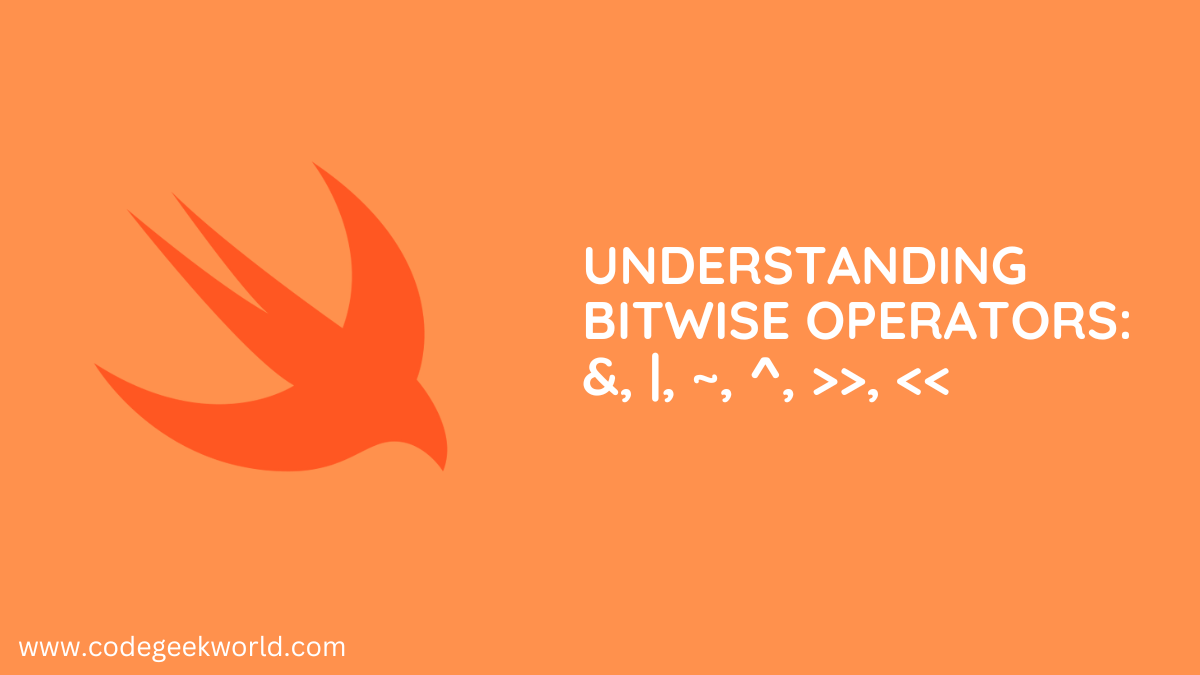In Swift, think of bitwise operators as tools that let you play with the smallest pieces of numbers, the 1s and 0s. They’re like little helpers for doing special jobs with binary code.
In the world of Swift programming, developers often encounter situations that demand efficient manipulation of individual bits within binary representations. Swift Bitwise operators as small but mighty tools that help developers work with the tiniest building blocks of numbers – the 1s and 0s. Let’s take a journey into their world and see how these operators.
Understanding Bitwise Operators:
Bitwise operators in Swift allow developers to perform operations at the binary level, manipulating individual bits within binary representations of data. Swift supports six bitwise operators:
| Operator | Name | Description |
| & | AND | Sets each bit to 1 if both bits are 1. |
| | | OR | At least one of the bits on either side is 1, the result is 1. |
| ^ | XOR | Sets each bit to 1 if only one of the corresponding bits is 1. |
| ~ | NOT | Flips each bit (changes 1s to 0s and vice versa). |
| << | Left Shift | Shifts the bits of the left operand to the left by a specified number of positions, filling in with zeros. |
| >> | Right Shift | Shifts the bits of the left operand to the right by a specified number of positions, filling in with zeros or the sign bit. |
1. AND Operator (&):
In Swift, the AND operator (&) is like a binary detective. It looks at each pair of bits in two numbers and decides the result based on whether both bits at a specific position are 1. If they are, it gives a 1 to the result; otherwise, it’s a 0. Let’s see a couple of examples:
Here’s a quick example:
let number1 = 0b1010 // Binary: 1010
let number2 = 0b1100 // Binary: 1100
let result = number1 & number2
// Checking: 1010 & 1100 = 1000
print(result) // Result: 8In this scenario, the AND operator inspected each bit of number1 and number2. If both numbers had a 1 at the same position, the result received a 1; otherwise, it got a 0. In the given example, the result is 8 because only the third bit from the right had a 1 in both numbers.
So, the AND operator helps us focus on the common 1s between two binary numbers and produces a new number based on this bitwise comparison. It’s like a binary teamwork checker!
2. OR Operator (|):
The OR operator compares each bit of two values. If at least one of the bits is 1, the resulting bit is set to 1; otherwise, it is set to 0.
Here’s a quick example:
let number1 = 0b1010 // Binary: 1010
let number2 = 0b1100 // Binary: 1100
let result = number1 | number2
// Matching Bits: 1010 | 1100 = 1110
print(result) // Result: 14Here, the OR operator checked each pair of bits from number1 and number2. If there was at least one ‘1’, it brought that ‘1’ into the result. The final result, in binary as 1110, is 14 in regular numbers.
3. XOR Operator (^):
The XOR operator (^) is like a binary toggle switch. It looks at two numbers, bit by bit, and decides: if the bits are different, it lights up a ‘1’; if they’re the same, it keeps things dark with a ‘0’.
Here’s a quick example:
let number1 = 0b1010 // Binary: 1010
let number2 = 0b1100 // Binary: 1100
let result = number1 ^ number2
// Binary Toggle: 1010 ^ 1100 = 0110
print(result) // Result: 6The XOR operator compared each pair of bits from number1 and number2. If the bits were different, it sparked a ‘1’ in the result; if they were the same, it remained ‘0’. The outcome, represented in binary as 0110, translates to 6 in decimal.
4. NOT Operator (~):
The NOT operator (~) is like a magical switch. It turns every ‘on’ bit to ‘off’ and vice versa in a binary number. It completely flips the binary bits!
Here’s a quick example:
let number = 0b1010 // Binary: 1010
let result = ~number
// Bit-Flipping Magic: ~1010 = 0101
print(result) // Result: -11 (in a special way called two's complement)In this mystical transformation, the NOT operator waved its binary wand over each bit of number. Every ‘1’ became ‘0’, and every ‘0’ turned into ‘1’. The final result, in binary as 0101, might look like 5, but in a special language called two’s complement, it translates to -11 in regular numbers.
5. Left Shift operator (<<):
The Left Shift operator (<<) is like a binary mover. It takes a binary number and shifts its bits to the left by a certain number of positions. It’s akin to moving the bits to the left side of the binary stage!
Here’s a quick example:
let number = 0b0011 // Binary: 0011
let result = number << 1
// Shifting Left: 0011 << 1 = 0110
print(result) // Result: 6In this binary dance, the Left Shift operator directed each bit of number to move one position to the left. It’s like a binary waltz where 0011 gracefully transforms into 0110. The final result, 0110, translates to 6 in decimal.
6. Right Shift Operator (>>):
The Right Shift operator (>>) is like a binary navigator. It takes a binary number and shifts its bits to the right by a certain number of positions. It’s like guiding the bits on a journey to the right side of the binary landscape!
Here’s a quick example:
let number = 0b1100 // Binary: 1100
let result = number >> 1
// Shifting Right: 1100 >> 1 = 0110
print(result) // Result: 6In this binary expedition, the Right Shift operator orchestrated each bit of number to move one position to the right. It’s akin to a binary samba where 1100 gracefully transforms into 0110. The final result, 0110, translates to 6 in decimal.
Practical Applications:
Where we can use bitwise operators –
1. Resource Availability in IoT Devices:
In Internet of Things (IoT) scenarios, where devices communicate and share resources, the AND operator helps ensure that the required resources are available. For instance, checking the availability of both network and power resources before initiating a data transfer.
let networkAvailable: UInt16 = 0b0000000000000001
let powerAvailable: UInt16 = 0b0000000000000010
let deviceStatus: UInt16 = 0b0000000000000011
if deviceStatus & (networkAvailable | powerAvailable) == (networkAvailable | powerAvailable) {
// Both network and power resources are available.
}2. Data Encryption:
In cryptography, the AND operator is sometimes employed for bitwise operations in algorithms for data encryption and decryption.
let encryptionKey: UInt16 = 0b1100110011001100
let inputData: UInt16 = 0b1010101010101010
let encryptedData = inputData & encryptionKey3. Integer Multiplication by Powers of 2:
In real-time scenarios, left shifting is often employed for multiplying integers by powers of 2. Shifting the bits to the left is equivalent to multiplying the number by 2 raised to the power of the shift count.
let initialNumber = 5
let multipliedBy4 = initialNumber << 2 // Equivalent to initialNumber * 44. Efficient Power of 2 Calculations:
Left shifting is useful for efficient calculations involving powers of 2, such as determining buffer sizes or memory allocations in systems programming.
let bufferSize = 1 << 10 // Allocating a buffer of size 1024 (2^10) 5. Performance Optimization:
In certain scenarios, left shifting can be more efficient than multiplication, especially when dealing with powers of 2. It can result in faster execution in performance-sensitive applications.
let x = 10
let multipliedBy8 = x << 3 // Equivalent to x * 8, potentially faster6. Memory Management and Alignment:
Bitwise operations are essential in scenarios where memory needs to be managed efficiently, especially in systems programming. For instance, aligning memory blocks or manipulating pointers often involves bitwise operations.
Conclusion:
In summary, using bitwise operators in Swift gives developers powerful tools to work with individual bits in binary data. Whether you’re setting flags, speeding up low-level code, or solving bit-level challenges, mastering these operators is a handy skill for Swift developers. So, as you dive deeper into Swift programming, think about adding bitwise operators to your toolbox—they can make your coding life a whole lot easier!